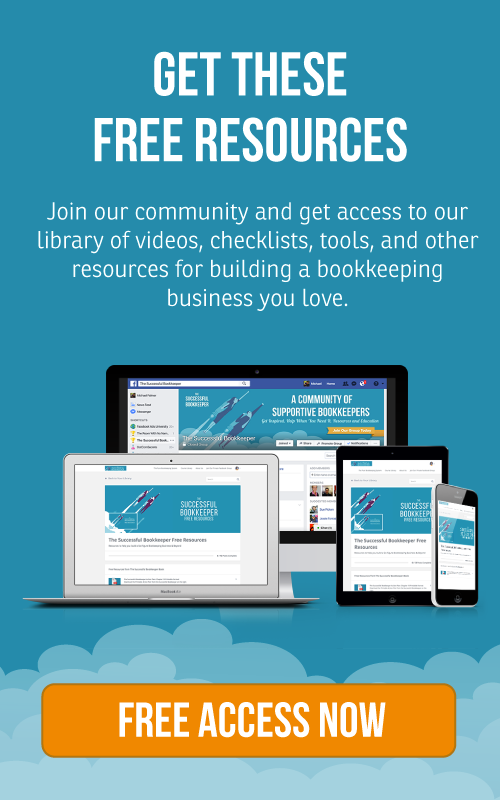One of the largest hurdles between having a highly profitable bookkeeping business or not, is productivity.
If you’re efficient and focused with your time, you’ll be a winner.
If not, you’ll be a trainwreck.
TheFreelanceBookkeeper.com’s, Gabrielle Fontaine has discovered 5 proven online productivity tools that can make your life much better.
Here they are:
SmartVault
This is one of my favourite workflow tools, especially for working with clients on a virtual basis. It’s really not so much the secure, cloud-based document management, since that is available in other systems. But for bookkeepers, it is the additional unique tools included, especially the Inbox feature that makes it easy for clients to provide source documents (even if they are new to paperless technology). The inbox makes it is very easy to stay on top of what has and has not been done. It’s a bonus that it also integrates with most of the popular bookkeeping software (QuickBooks, QuickBooks Online, Xero, FreshBooks and more)
The cost is very reasonable and they provide great customer support. It’s a key tool in my own business toolbox and my clients love it too. Even if you’re just starting out, this one pays for itself as soon as you use it to work with your first client! You’ll want to sign up for the plan specifically designed for bookkeepers.
QuickBooks Online Accountant (QBOA)
If you work virtually with your clients who use QuickBooks Online (QBO), Intuit has just recently made some significant updates to this handy free tool for bookkeepers and accountants.
It really makes working with your clients more efficient and fluid. QBOA, as it is called for short, is really an organizing tool that integrates seamlessly with QBO.
It helps you keep your clients’ books organized and in tip-top condition. Intuit has now added workflow and client communication features that are quite slick.
If you’re part of the ProAdvisor Program (either the full paid version that includes QuickBooks desktop software or the free Cloud version, you also get a free QBO Plus account. Sweet deal.
QBO has come a long way over the past few months. And the newest upgrades to QBOA makes this my new favourite way to work with my QBO clients.
Workflow Max
I haven’t personally tried this program (yet), but it looks promising. It is designed for service-based firms and integrates with Xero bookkeeping software (same software company).
They also have a Practice Management version specifically for accounting professionals.
Those who specialize in supporting clients using Xero will want to take a look at this. Either way, the cost seems quite reasonable.
If you’re already part of the Xero Partner Program, at the Silver level you get this practice management functionality for free.
Trello
This simple, free tool is great for laying out your procedures and working your schedule. It works well whether you’re a solo bookkeeper or want to build a virtual team. It uses an easy “cards” system that allow you to collaborate and document the work that needs to be done with deadlines, reminders and notifications, create checklists, and even attach files, pictures and links so you have everything you need in one place.
It’s best suited for project work (linear workflow), but can be adapted for regular monthly bookkeeping cycles, if you set up a “board” for each client.
Simplicity is the strength of Trello. Try it for documenting the processes you are keeping in your head for making quick progress if you are focusing on the documentation step.
Trello is definitely one of my go-to tools, especially for client project work.
Streak
If you use Gmail for your main inbox and either Chrome or Safari as your preferred browser, then you might never need to leave your inbox to manage your client work! This handy Gmail extension is still being developed, but the more I use it, the more dependent I’ve become on it.
Streak is very flexible and comes with easy instructions for using its various features. It was originally created as a customer relationship / project management tool, but it can be adapted for keeping track of your client workflow as well. I use it to work with clients who are not using QBO.
One of the most valuable features is tying client emails to a specific “box.” You can also set reminders, keep notes, as well as a running commentary of what has been done and what is yet to be done. You can also attach files for easy reference, all within Gmail. I like this tool a lot and use it in my daily workflow so I don’t have to “remember” where I left off or what needs to be done next for monthly client work.
At the time of this writing, the features available with the free level (not a trial) are adequate, but I noticed since I started using it, some of the previously free features have been migrated to the paid level. This tool is still developing, but worth looking into if you depend on email for client communication and use one of the supported browsers.
Gabrielle, thank you for the suggestions.
So, how are you going to improve your productivity today?
Take action before it's too late.
To your success,
Michael

Article by Michael Palmer
Michael is the CEO of Pure Bookkeeping, the host of The Successful Bookkeeper podcast and an acclaimed business coach who has helped hundreds of bookkeepers across the world push through their fears and exponentially grow their businesses and achieve the quality of life they've always wanted.
Subscribe Now
Recent Posts
- Pricing Strategies for Bookkeeping Services in 2025
- Getting Started with Your Own Bookkeeping Business: A Step-by-Step Guide
- AI in Bookkeeping: Trends to Watch in 2025
- Understanding the New Quality Management Systems Law and Its Impact on Bookkeeping Businesses
- What’s Your Biggest Financial Goal for 2025?